Many of us have heard the phrase, some of us with dread, “Journal Impact Factor,” or JIF (or, even, IF). This is a commonly-used measure of perceived influence of journals in the social sciences and sciences. Despite some controversy over the value of this measurement, it is widely known and used.
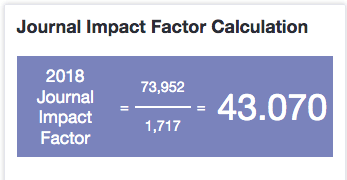
Here is the underlying equation:
JIF
(2018) = # Citations in 2018 to items published in 2016 and 2017/
# Citable items in
2016 and 2017
You may often see the JIF/IF advertised on the homepages of journals. If it’s high, it tends to be easy to find on that page. You can also find a link to a pop-up (“View Journal Impact”) on any Web of Science article entry.
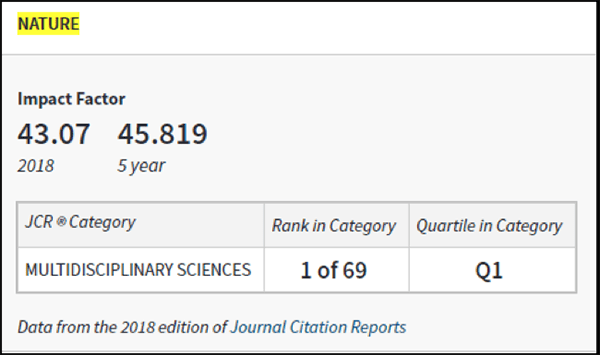
The Journal Citation Reports database is produced by Web of Science (a Clarivate Analytics product), and its data is derived entirely from the journals indexed by Web of Science’s array of databases covering the sciences, the social sciences, arts/humanities, and more. Since the Web of Science does not comprehensively index the whole universe of journal literature, many journals will not have an impact factor. Not surprisingly, since impact factors are not often used in the Humanities, JCR is further limited to Science and Social Science.
There are various ways to find the data you need in JCR.The two easiest approaches:
- Type your title into the search box on the JCR homepage, or
- Browse by journal title, and click Submit
- Either will bring you to a full page of graphs and data for your journal, including: impact factor trends, specific IF calculation details (including such contributing factors as particularly highly cited articles), percentage contributed by review articles, publishing data, and the JCR category group, in this case Multidisciplinary Sciences – SCIE.
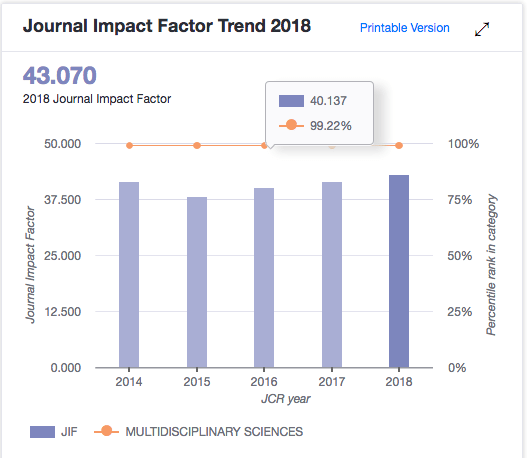
You can also locate data through categories. If you click on “Category,” you will see the list of associated titles and their metrics, which provides useful context for learning more about any title found in the group. Here’s a portion of the display that results from browsing within the category:
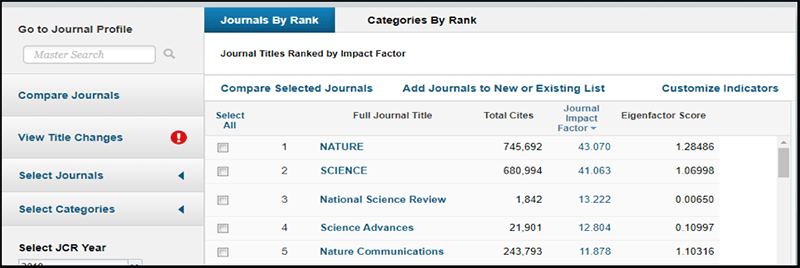
Alternatively, choose “Browse by Category” on the JCR homepage to find the subject group containing your title. The resulting display by default orders by the number of journals, but you can sort by any column. Click the journal count link (#Journals) to see the full listing of journals included in that category. Notice that even in this brief listing of categories, both Science and Social Science categories are represented.
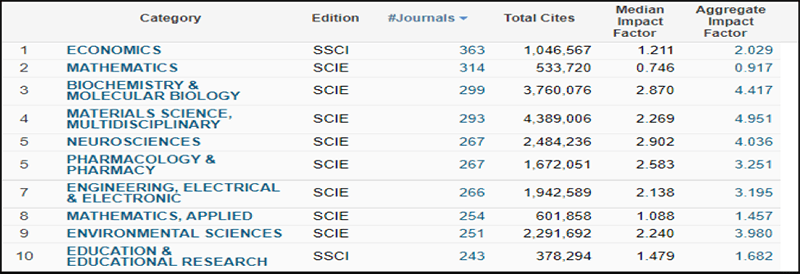
There are other options for searching and filtering within the database. You can limit your search to those categories included in the Social Science (SSCI) or Science (SSCE) editions. You can also review historical impact factor data back to 1997. Finally, there are various other metrics available by choosing Customize Indicators (on the far right of a journal listing page). Access to this data requires individual account registration/sign-in.
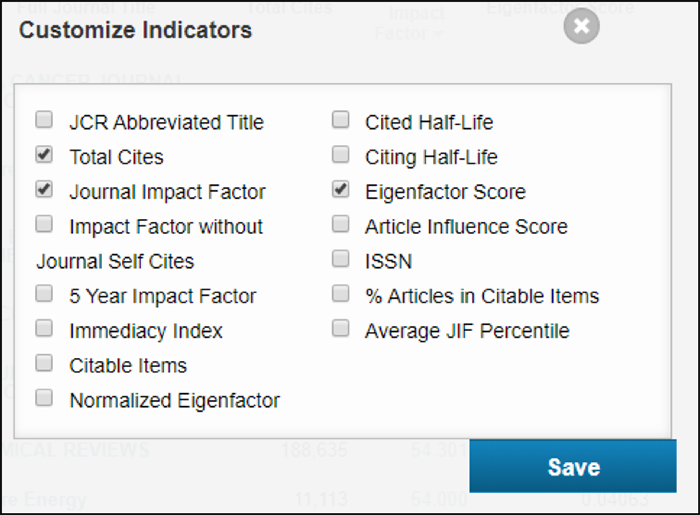
For more information on the use of impact factors in journal evaluation, see the Boston College Libraries guide on Accessing Journal Quality.