
CSA-ScratchJr Overview
The ScratchJr Coding Stages Assessment (CSA) assesses a person’s progress in learning the ScratchJr programming language (Bers, 2019, De Ruiter & Bers, 2021, Bers et al., 2023). The assessment probes the five Coding Stages (Emergent, Coding and Decoding, Fluency, New Knowledge, and Purposefulness) that learners go through when engaging with ScratchJr and ScratchJr curricula. This assessment is conducted either one-on-one or asynchronously online by asking the child or teacher interactive and open-ended programming questions and is typically referred to as “Coding Games” with children. The assessment is designed to match the user’s skill level; it will stop when a person has reached a certain threshold for incorrect answers, so as not to exhaust or frustrate novice coders, while still challenging experienced coders. Because of this design, the assessment can take anywhere from 10-45 minutes. To read more, please see our Publications page.
Sample Items
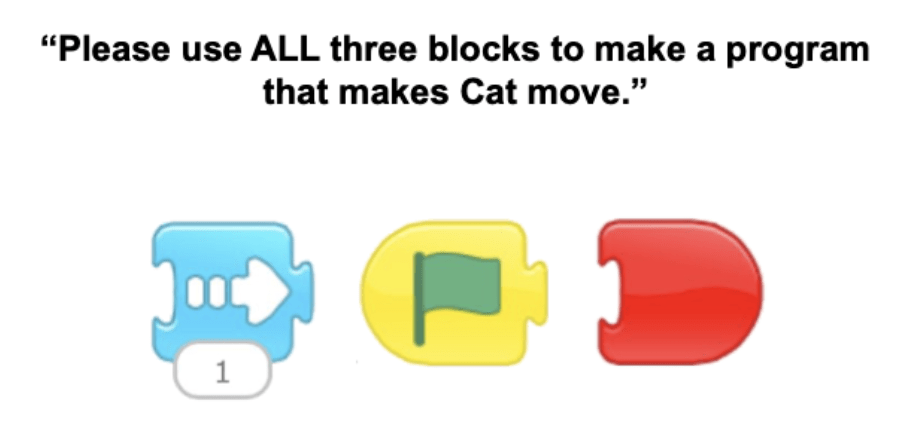
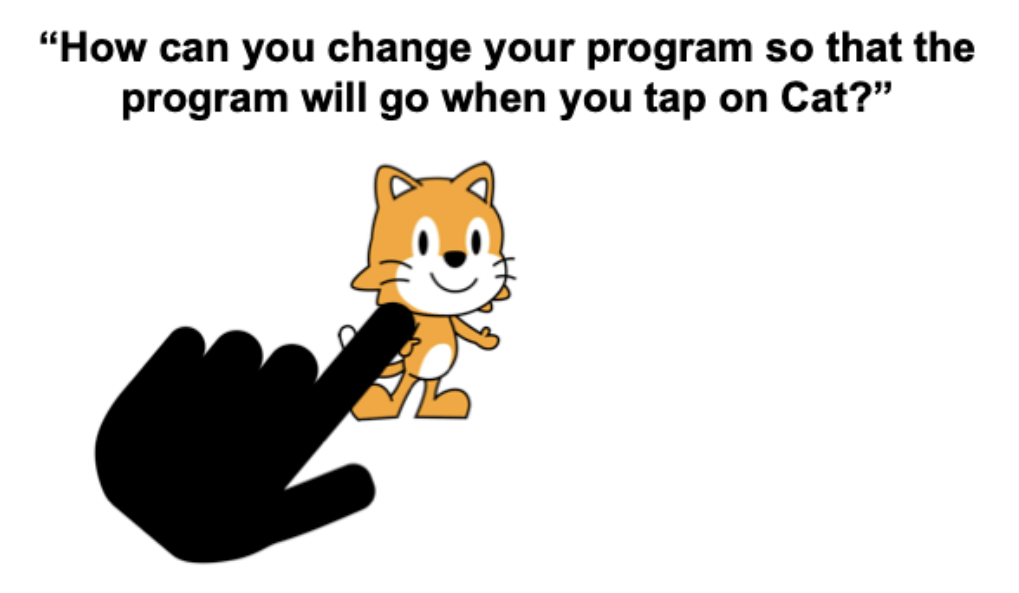
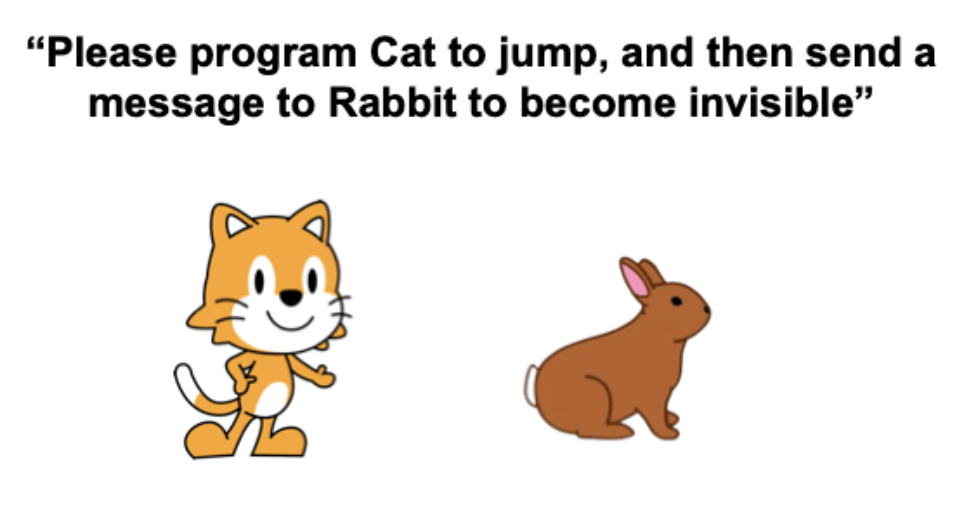
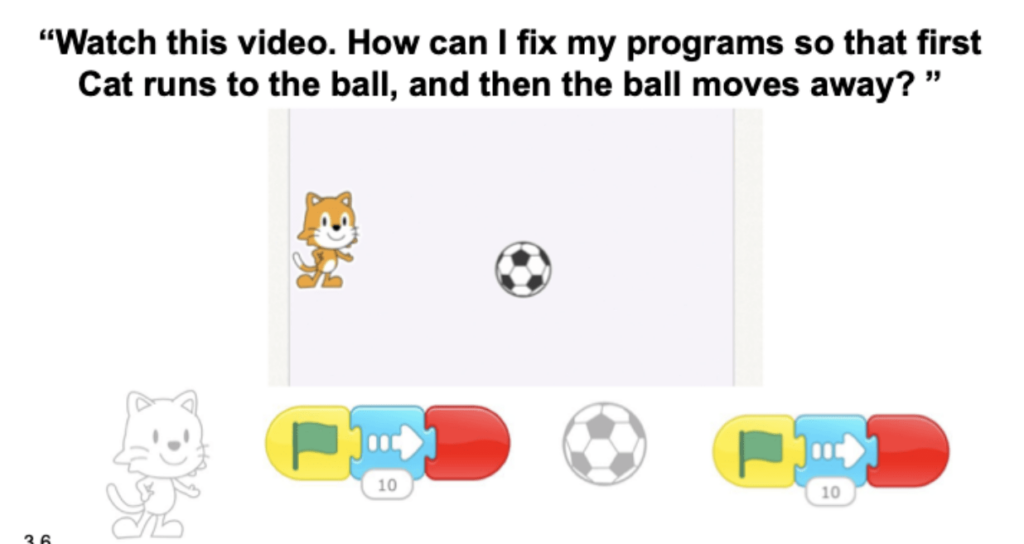
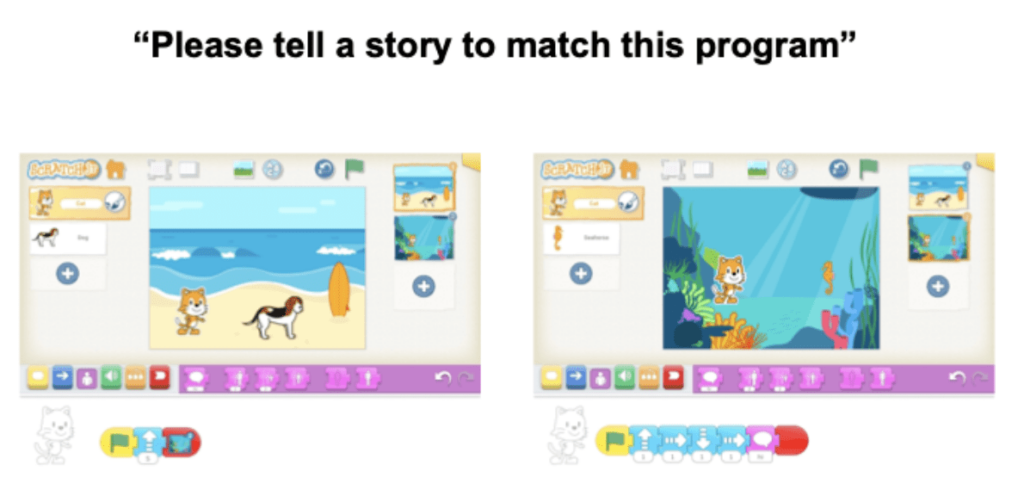
FAQs
What do you do when the child’s iPad locks during an assessment?
Have the child go to a teacher or parent for help.
What do you do if the child isn’t holding up their iPad in a way that makes it easy to see the answers?
a. Model for the child how to hold the iPad (two hands on each side, held up in front of face, about a foot from the computer), OR
b. Ask the child to describe their answers (pictures on blocks, colors, numbers, order, etc).
What do you do if the child gets too frustrated to continue?
Offer a break. If they don’t calm down from the break, tell them they did a great job and that you’re all done for the day. Mark in the comments that the session is ending early and then mark unsatisfactory for remaining questions.
What do you do if you have to end early?
Mark remaining questions as unsatisfactory with “end early” in comments. Then notify your superior.
What do you do if the teacher or parent is trying to help?
Mark in the comments any questions that you think the adult interfered with and then kindly remind the adult that you’d like the child to answer on their own:
“Hi ___, thank you so much for supporting [child name] but we’d actually like to have them try to answer on their own. [child name], do you want to hear the question again? Or do you want to try the next question?”
Need help? Please email devtechresearch@bc.edu.
