
August 2024 Ed Tech Newsletter
Semester Start Reminders
As we begin the new semester, here are some important reminders and updates to help you get started smoothly. While this email covers key points, remember that I’m available for individual consultations on any educational technology tools you’re interested in using. Whether it’s Canvas, generative AI, virtual whiteboarding, or other tools we support, I’m here to help you by using technology to enhance, not hinder, your teaching practices. Feel free to reply to this email if you would like to learn more about the technologies available to you.
Lecture Capture Reminders
As we start the new semester, here are crucial reminders about lecture capture:
- Opt-In Policy: You must request recordings; they’re not automatic.
- Scheduling: Use the lecture capture request form for semester-long or individual recordings.
- Processing Time: Allow 24-48 hours for scheduling requests.
- Special Requests: Contact Law Faculty Services, lawfacultyservices@bc.edu, for room changes or one-off recordings.
- Schedule Changes: If your class moves, email atrinbox@bc.edu to update recordings.
Verify your schedule and publish videos
To verify your schedule, navigate to your course Panopto page in Canvas, you can view the schedule by clicking the clock icon (A). Publish videos once they’re processed by clicking the publish icon, which is visible by hovering a video (B). The text highlighted by the arrow will indicate any videos that aren’t available to viewers.
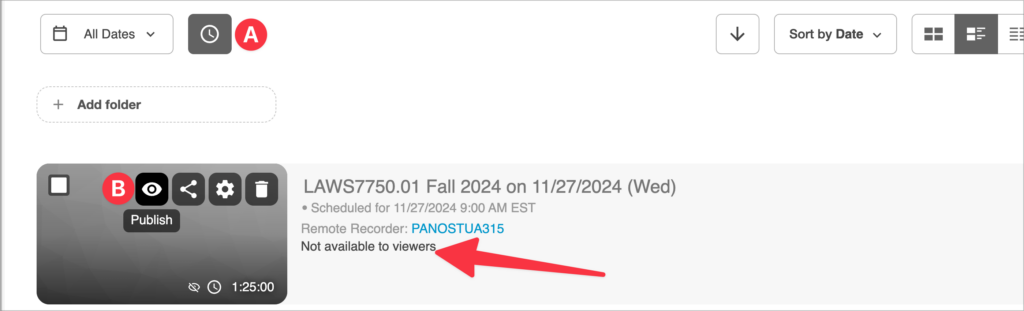
For more details, visit this comprehensive guide.
seatGEN Updates
Thank you for your patience as we finalize the transition to seatGEN for name pronunciations and other student profile information. We believe many of the previously identified issues have been resolved, but please inform us if you encounter any problems using the software.
To access name pronunciation information in SeatGen:
- Navigate to your Canvas site
- Click the seatGEN navigation item
- View your course roster with student information (if provided)
Detailed instructions are available here.
NomenScio: NameCoach Replacement
Important Reminder: NameCoach Retiring September 1st
Our NameCoach service, including the NameBadge functionality, will be retiring on September 1st. To ensure continued access to name pronunciation services, we’ve transitioned to our in-house NomenScio system.
Key Points:
- NomenScio replaces NameCoach functionality
- It allows you to view your seatGEN profile information
- You can share a public “NameCard” to help others properly address and pronounce your name
Action Required:
If you currently use a “Hear my name” badge in your email signature or elsewhere:
- Sign in to NomenScio
- Copy the new stylized link
- Update your email signatures, social media profiles, and other locations where you’ve shared this information
For detailed instructions, please refer to your profile page after signing in with your BC Google account.
PollEverywhere: Important Reminders
As you prepare to use PollEverywhere in your classes, we want to highlight a crucial step to ensure smooth operation:
When using Google Slides or PowerPoint, always sign into the PollEverywhere plugin in the classroom before starting your presentation.
This simple step can prevent many common issues and ensure your polls run seamlessly during class.
If you encounter any difficulties with the slides integration, consider using the PollEverywhere website directly to present polls synchronously:
- Exit your presentation software (PowerPoint or Google Slides)
- Navigate to the PollEverywhere website
- Run your activities directly from there
This alternative method can be a reliable backup if you experience any plugin-related issues.
For more detailed instructions on embedding PollEverywhere activities in your presentations, please refer to the CTE’s documentation.
If you need additional assistance or want to learn more about effectively using PollEverywhere, don’t hesitate to schedule time with me. I’m happy to help you make the most of this interactive tool in your classroom.
Written with ❤️ and ☕️ by Kyle Fidalgo
Streamlined and de-winded by 🤖
Stay up to date on Ed Tech Tutorials on YouTube