Law School Educational Technology Resources
The educational technology support offered to Boston College Law School faculty is meant to help create engaging and inclusive learning environments for their students. This website serves as a resource to explore various learning technologies and how to use them effectively in the classroom and beyond. You can view recorded workshop and training sessions, view answers to common questions, and learn how to use the technologies available by viewing the resources, guides, and tutorials.

RECORDING STUDIO
Professional Video & Audio
Located in the Law Library, the Law School’s recording studio has the professional equipment required to meet your audio and video project needs. You can use it to record class lectures, informational sessions, host virtual workshops, and more. Use the links below to book a recording session or to learn more about what the space can do for you!
Supported Technologies
The Law School provides support and training on the technologies below. These tools can help instructors enhance their teaching, share materials, and increase engagement. The Law School Academic Technologist can help you explore these tools and learn your options for their pedagogical use.
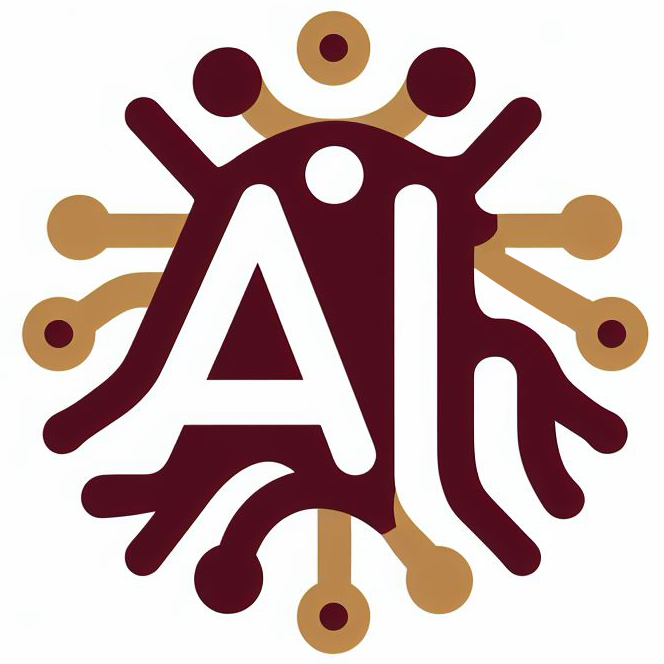
Artificial Intelligence
Unlock the transformative power of AI with our comprehensive new resource. Tailored for both faculty and students, this hub offers everything from AI basics to advanced concepts, along with a platform to submit your own inquiries and share insights. Dive into a wealth of curated content and stay ahead of the curve in the evolving landscape of AI in education, the law, and beyond.
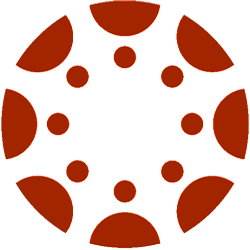
Canvas LMS
Canvas is a Learning Management System (LMS) designed to help faculty share course content, administer and grade assignments, and manage asynchronous interactions such as online discussions. A course site is provided for every course at BC, and students and instructors are automatically enrolled. Click here for Law School specific guidance and documentation.

seatGen
seatGen is an all-in-one tool that helps the Law School community get to know each other better. With seatGen you can:
- Record the pronunciation of your name
- Provide phonetic spelling, preferred name, pronouns, and more for accurate identification
- Create and view classroom seating charts (for instructors and TAs)
- Take attendance with ease
Learn how to view your course roster in seatGen. We also provide a custom integration, NomenScio, that allows you to share your profile information publicly with your NameCard. Learn how to find and share your NameCard by signing into NomenScio.

Panopto
Panopto allows instructors to create recordings of lectures or presentations, including audio, video and screen content, and share them with students in Canvas. Panopto lecture capture is available in technology-equipped classrooms, while personal capture recordings can be made on your personal laptop. Click here for additional Law School specific guidance and documentation.

Zoom
Zoom is a virtual conferencing tool that allows instructors and students to meet in real time through audio and video. It also supports screen sharing and small group interaction through break-out rooms. Zoom sessions can be recorded so students who can’t be present can view them afterward. View Law School guides and documentation here.

Poll Everywhere
Poll Everywhere is a web-based personal response system that enables students to use any internet-connected device to respond to instructor questions. This tool can be used to engage students synchronously (both in-person and online) or student responses can be collected asynchronously.