In order to set up WordPress in your local machine, you need
- Install WAMP (Windows) or MAMP (Mac) to install Apache, MySQL and PHP in your local machine
- Using PhpMyAdmin, create a database for WordPress
- Download & copy the latest WordPress to WWW root folder, and start WordPress installation
1. Install WAMP (Windows) or MAMP (Mac) to install Apache, MySQL, and PHP on your local machine
Download WAMP (Windows) https://www.wampserver.com/en/download-wampserver-64bits/
or MAMP (Mac) https://www.mamp.info/en/downloads/
These 2 downloads will install Apache, MySQL, and PHP. When downloading MAMP, please remember not to start and using MAMP Pro, which is a paid version. WAMP
2. Using PhpMyAdmin, create a database for WordPress
Once MAMP or WAMP is downloaded and installed, start PhpMyAdmin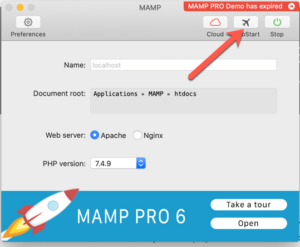
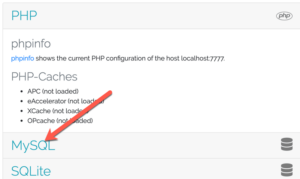
Create a database named wordpress, and set up a new user account with [Grant all privileges on database wordperss database]. Keep database name, user name, password handy for WP installation.
3. Download & copy the latest WordPress to WWW root folder, and start WordPress installation
In Mac WWW root is Applications > MAMP > htdocs
In Windows c:\WAMP64\www\
Create a folder under the www root folder called [Wordpress] and copy downloaded WP files from https://wordpress.org/download/
Once WP files are in your local WWW root, start installing WP by
localhost/wordpress/ and follow short instruction to enter MySQL database and enter credentials.
For more information on WP installation,
https://wordpress.org/support/article/how-to-install-wordpress/

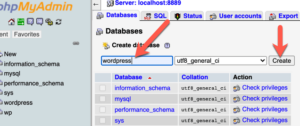
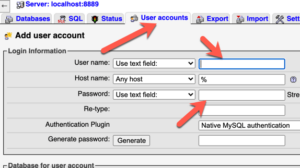
0 comments on “How to Setup WordPress in your Local Machine” Add yours →