
Ed Tech Newsletter | Jan 2024
Welcome back from the winter break! I wanted to share some helpful information about preparing your Canvas sites, Panopto scheduling information, and news about the training opportunities around campus. There is a lot in this newsletter so let’s get started!
Before getting started I want to point out that tomorrow I’ll be kicking off my workshop schedule with a session on using virtual whiteboards. The details can be found in the workshop section below. I hope to see you there!
Name Coach Information
This is just a reminder that you can find your student roster with NameCoach information on your Canvas site. For those of you who don’t know, NameCoach is a service provided to help you learn how to properly pronounce your students’ names. There is a module in each of your Canvas sites that provides a list of student names, phonetic spelling, recording of their name, and preferred pronouns. We’re updating all of the Canvas courses to include this information and plan to be done by the early next week so if you don’t see the module yet it should appear over the next few days. You can view these instructions in case you need help finding the NameCoach module.
Canvas Course Prep
BC Law Canvas Template
In case you were unaware, there are two easy-to-use, thoughtfully designed, and time-saving BC Law Canvas course templates you can make use of to enhance the visual design of your Canvas site. Here are a few resources to help you get started.
- How to import the Law School templates
- How to edit the template homepage
- Full template tutorial
- Workshop recording on how to import and make use of the Canvas template
Canvas “Before You Publish” Checklist
Use my “before you publish” guide as a reference as you’re preparing your Canvas sites for the coming semester. There’s a quick-start guide that goes over the bare minimum you should do to get your course ready for the semester. There’s also a more in-depth guide that covers other common things you may need to do to further enhance and prepare your Canvas site each semester.
Guides for common tasks
A quick guide on publishing all of Canvas’s content options – If you’ve ever been confused about whether something you’ve added to Canvas is published and available to your students this guide will help clear up any confusion. You can find more helpful tutorial videos on the BC Law Ed Tech YouTube page. You can also watch previously held workshops covering various Canvas and course-related topics here. I suggest starting with the troubleshooting FAQ video, as it covers the most common questions I receive each semester. There are timestamps in the description to take you immediately to the question you have. If I’ve missed anything let me know and I’ll create another video with your submitted questions.
Panopto Scheduling Information
If you would like your classes to be recorded this semester you must use the lecture capture request form to schedule your recordings. Courses in Panopto-enabled lecture-capture rooms are no longer recorded automatically for courses at BC. Here are a few more important things to note about this process.
Your recordings are hidden from students by default. If you would like your students to be able to access your course recordings then you can update your course folder permissions to allow recordings to become available immediately after they are finished processing. Otherwise, you’ll need to make individual recordings available per request by your students.
Your recording schedule does NOT automatically update if your class moves to a different classroom or different time of day. If you change rooms after scheduling your lecture capture recordings you have to notify us at atrinbox@bc.edu so we move your recording schedules. Please note that we need at least 24 hours in advance to move your scheduled recordings in time for your updated class schedule.
Other common Panopto tasks include:
- Sharing Panopto videos
- Editing Panopto recordings
- Check to see if your class recordings have been scheduled
As a reminder, the following classrooms have Panopto lecture-capture capabilities.
East Wing:
All East Wing classrooms are lecture-capture enabled.
Stuart Hall:
315, 401, 402, 403, 409, 410, 411
Law Library:
LL300
If you teach in a room not listed above and would like to discuss methods for recording your classes I’d be happy to work with you.
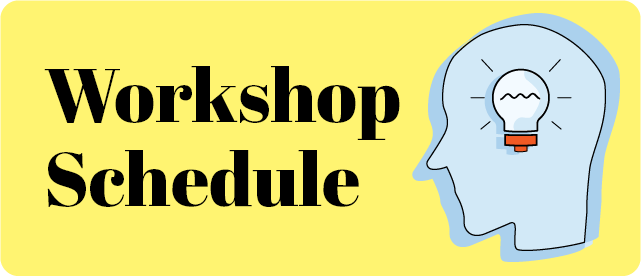
Virtual Whiteboards Beyond the Basics
When & Where: January 10th at 1:30 pm in EW 200
Remote Option: Join via Zoom
All of the primary lecture classrooms at the Law School provide you with a means to annotate directly in a virtual whiteboard environment. In this workshop, you will discover the range of both software and hardware tech tools available to you, learn how to engage students beyond the traditional podium setup, and explore real-world applications to bring your whiteboarding sessions to life.
Canvas: Answering your questions beyond the basics
When & Where: January 11th at 10:30 am in Law Library 300
Remote Option: Join via Zoom
Are you ready to elevate your Canvas experience? This session covers intermediate to advanced aspects of student assignments, including file uploads, media assignments, weighted assignments, and anonymous grading. Learn the nuances of creating and managing groups, enhancing group communication, and organizing your course effectively for maximum student engagement.
Generative AI: The current landscape
When & Where: January 19th at 1:15 pm in Law Library 300
Remote Option: Join via Zoom
Stay ahead in the rapidly evolving world of AI. This workshop provides a comprehensive overview of current tools and upcoming trends in generative AI. After this workshop, you will have a better understanding of the impact these technologies have on education and how you can integrate them into your teaching strategies.
Getting the most out of AI: Tips and techniques for you and your students
When & Where: January 26th at 1:15 in Law Library 300
Remote Option: Join via Zoom
Learn techniques for unlocking the potential of AI in the classroom and beyond. I’ll provide resources, discuss use cases, and offer insights into effective prompting techniques. You’ll learn how to demonstrate AI’s strengths and weaknesses, how to make use of AI in your teaching practices and even how to guide your students in leveraging AI for their learning journey.