Hi All,
As we wrap up the spring semester I wanted to share some helpful information and let you know about upcoming training and professional development opportunities. Here are some important Ed Tech updates to keep in mind: updates to NameCoach and Zoom, reminders for Teaching in Excellence Day, summer workshop topics, insights on AI in education, and more.
AI in Legal Education Discussion
I’ll be kicking off the summer workshop schedule this week. I am offering two sessions on the topic of AI in education. If you can’t make them in person don’t worry I’m offering a Zoom option as well. I’ll record one of these sessions to post on the Ed Tech Blog sometime late next week. You can find the details of each session below and the full description of what’s to be covered on the event page. The event page also includes a few extra resources to explore some of the possibilities of generative AI tools if you’d like to check those out in advance of the talks. View more information on the event page.
Session 1:
May 2nd, 12:00 – 1:00 pm, Law Library 300 (Lutch) Join virtually via Zoom here.
Copy to Calendar
Session 2:
May 3rd, 10:00 am – 11: 00 am, Law Library 300 (Lutch) Join virtually via Zoom here.
Copy to Calendar
Excellence in Teaching Day
Excellence in Teaching Day is a full-day event that brings faculty from across BC together with nationally-recognized scholars to discuss urgent questions about teaching and learning. This year’s program seeks to examine how current conversations about grading — driven by advances in the learning sciences, greater attention to student mental health, and pandemic-fueled reconsiderations of long-held classroom norms — are opening up new possibilities for centering concerns about equity, student learning, and student well-being in our teaching. Learn more about the event and register on the Excellence in Teaching Day webpage.
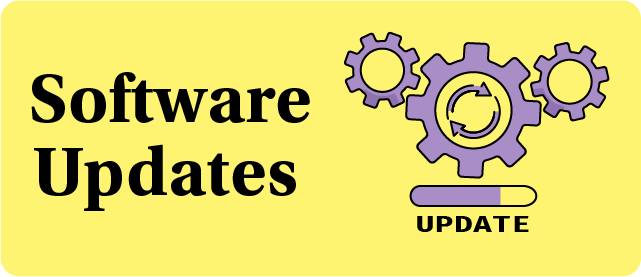
Name Coach Updates
There have been two minor upgrades to the NameCoach integration in each of your Canvas sites. The ability to search your roster for a specific student and the ability to sort by either first or last name. You should see the new interface when you access your NameCoach roster via Canvas.
Keep an eye out for additional updates and improvements over the coming months.
Zoom Updates
There is a new and improved workflow that you can use to join Zoom meetings. These consolidate the various join screens Zoom used to show you depending on what settings your host enabled. Here is a short list of improvements enabled by turning this setting on in your Zoom account:
- Makes it easier to test audio and video settings prior to joining the meeting
- There is clearer messaging about your status prior to entering the meeting. You’ll see text indicating:
- If you are waiting for the host to join (with an option to sign in as the host in case you’re signed out of your account)
- If you are in a waiting room
- Consolidates the various screens for joining a meeting into one unified join screen
You can read more about the changes coming on the Zoom FAQ page.

This Summer’s workshop schedule will be packed with exciting topics. The full schedule including dates and locations will be posted after exams are complete. In the meantime, I thought you might find it helpful to review the list of planned workshops. If there is anything in particular you would like to see that didn’t make it on the list let me know and I’ll see if I can offer something in the future.
- AI-driven Productivity:
Exploration of AI tools that can streamline administrative tasks, automate processes, enhance lesson planning, and more. - Navigating AI Conversations:
An overview of how to start addressing AI in the classroom. - Mastering Presentation Tools and Resources:
An in-depth exploration of popular presentation tools like PowerPoint, Google Slides, and Prezi, as well as guidance on sourcing templates, icons, and other design elements to elevate their presentations. - Collaborating with Virtual Whiteboarding Tools:
An introduction to popular virtual whiteboarding platforms such as Miro, JamBoard, and Microsoft Whiteboard, emphasizing collaboration and interactivity. - Law School Template and Canvas Course Design Best Practices:
An overview of the Law School template and guidance on Canvas course design principles. You will learn how to customize and personalize the template for your courses. - Poll Everywhere for Engagement and Assessment:
Learn how to incorporate the use of Poll Everywhere in your instruction. You’ll learn the basic question types, ways to utilize the software, presentation best practices, and even how to use them for assessments.